
MPPT Multi-Peak Scanning
1. Background
The output power of a photovoltaic (PV) array is influenced by several factors — such as light intensity, temperature, and shading. These conditions can cause fluctuations in the array’s current and voltage, shifting the Maximum Power Point (MPPT).
When certain modules are shaded, the P–U curve (power vs. voltage) may show multiple peaks. If only local MPPT scanning is used, the inverter might mistake a local peak (point a) for the true global maximum.
The MPPT Multi-Peak Scanning feature solves this by scanning the entire P–U curve to locate the global MPPT, ensuring your PV system extracts as much power as possible under all conditions.
In this Solis Seminar, we’ll show you how to activate and configure the MPPT Multi-Peak function.

2. Applicable Inverters

3. Settings
1. MPPT Multi-Peak Scanning is OFF by default.
2. The scanning interval can be set between 10–180 minutes (default: 30 minutes).
3. When the setting is ON, the inverter will:
● Begin scanning after it has been connected to the grid continuously for 10 minutes.
● Repeat scanning according to the set interval (default: every 30 minutes) until sunset or grid disconnection.
● Resume scanning the next day, again starting 10 minutes after first grid connection.
4. Settings are saved even after a power cycle.
5. Supports remote enabling/disabling
Note: When the inverter connects to the grid for the first time (either the initial connection, after troubleshooting, or when the function is first enabled), follow these steps:
● Ensure the inverter stays connected to the grid continuously for at least 10 minutes to confirm stable operation.
● Once stable, the inverter will perform one scan and then start timing according to the set interval.
● If you change the scanning interval while the function is ON, the inverter will immediately perform a new scan, then begin timing again based on the new interval.
● If the inverter stops running or disconnects from the grid due to a fault, wait until the issue is resolved, then treat the next grid connection as a first connection and repeat the steps above.
4. Step
4.1 SolisCloud App
Go to:
Connect via Bluetooth → Settings → Inverter Control → Professional Settings → Function Settings → MPPT Multi-Peak Scanning
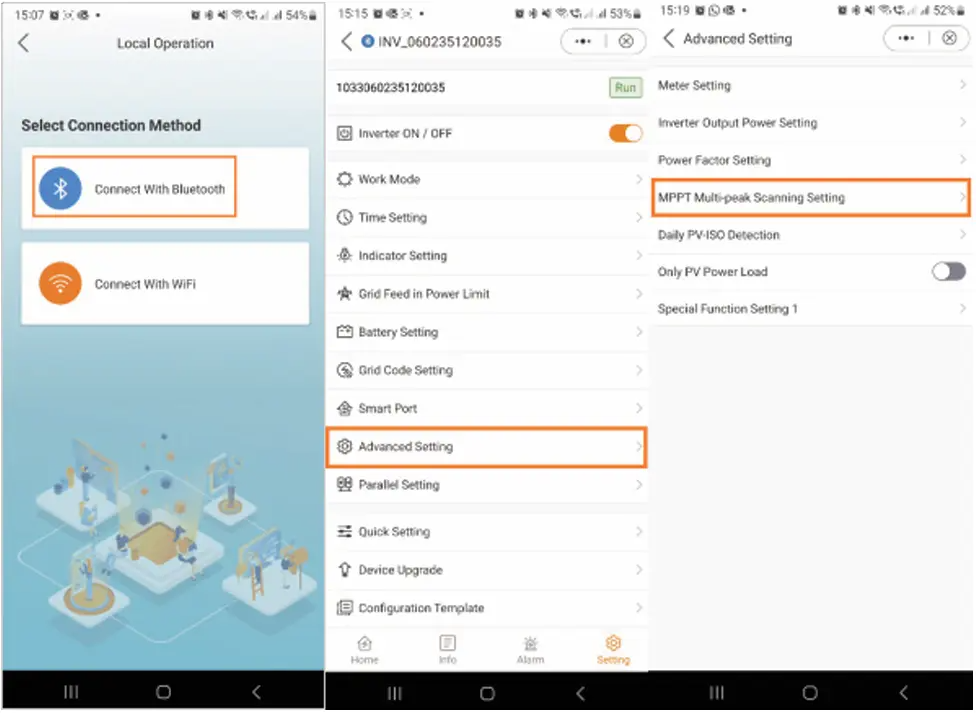
4.2 SolisCloud Web Platform
Go to:
Inverter Control → Professional Settings → Function Settings → MPPT Multi-Peak Scanning


5. Summary
Environmental conditions such as sunlight, temperature, and shading can shift the maximum power point of your PV array. MPPT Multi-Peak Scanning automatically adjusts for these changes, ensuring your system consistently delivers optimal performance and higher yield.
Disclaimer: The information above is intended for qualified electrical professionals and trained solar installers. CT installation and inverter configuration involve working with live electrical systems. Please ensure all work is carried out safely, following local regulations and standards.
